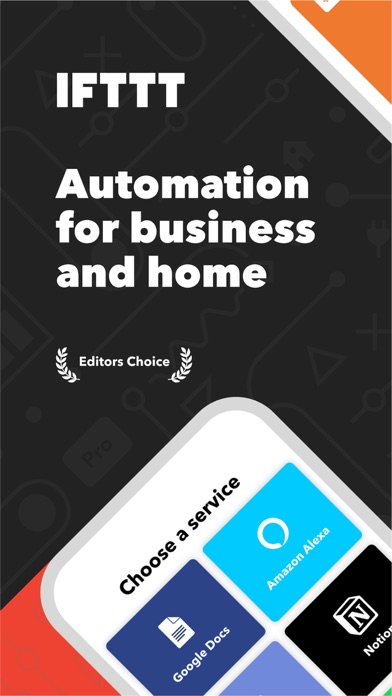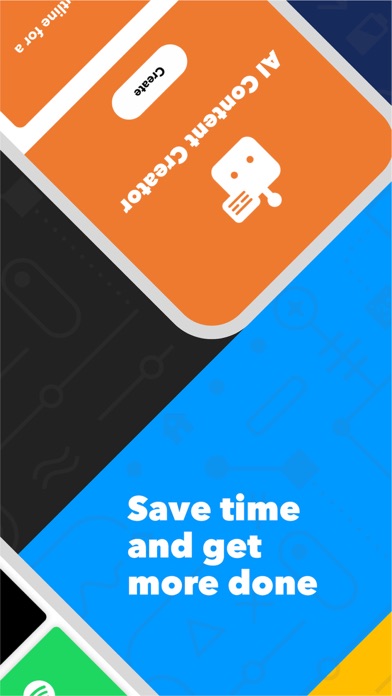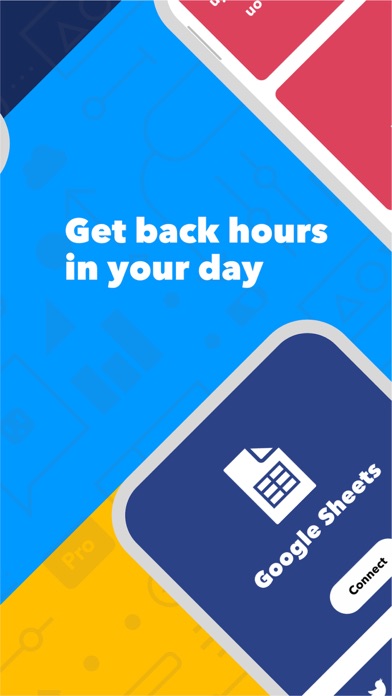IFTTT - Automate work and home app for iPhone and iPad
4.4 (
6784 ratings )
Utilities
Productivity
Developer:
IFTTT
Free
Current version:
4.94.0, last update: 3 weeks ago
First release : 11 Jul 2013
App size: 106.44 Mb
Automation for business and home
Save time at work and at home with IFTTT (aka IF This Then That). Join a community of almost 30 million consumers, creators and smart home enthusiasts that use IFTTT to save multiple hours out of a typical day. IFTTT’s simple no-code interface, combined with 1000+ of todays most popular apps, allows you to quickly create sophisticated automations. Discover the power of automation while on the go with location based features, notifications and widgets. Download the app today. We offer a free plan, as well as a fully featured trial.
Here are a few ideas to get you started:
• Write once then cross post to multiple social networks
• Connect and control every aspect of your smart home
• Create and summarize content with IFTTT AI
• Use IFTTT Location to trigger work and smart home automations
• Automate even more apps with IFTTT Webhooks
Top iOS apps
iOS Calendar, iOS Contacts, iOS Health, iOS Photos, iOS Reading List, iOS Reminders, iOS Shortcuts
IFTTT AI services
AI Content Creator, AI Prompt, AI Social Creator, AI Summarizer, AI YouTube Assistant
Top 40 business apps on IFTTT
Acuity, Airtable, Aweber, Buffer, Calendly, Clickup, Constant Contact, Discord, DocuSign, Dropbox, Eventbrite, FaceBook Lead Ads, Gmail, Google Ads, Google Calendar, Google Docs, Google Forms, Google Meet, Google My Business, Google Sheets, Gumroad, Instagram, LinkedIn, Mailchimp, Microsoft, Notion, Pipedrive, QuickBooks, RSS, Shippo, Slack, Stripe, SurveyMonkey, Todoist, Trello, Webflow, WordPress, X(Twitter), YouTube, Zoom
Top 40 home apps on IFTTT
Aqara, Arlo, August, Blink, Coinbase, ESPN, FitBit, GE, Google Assistant, Google Nest, Google Wifi, Home Connect, Honeywell, Husqvarna, iRobot, LaMetric, LIFX, Midea, MyQ, Nanoleaf, NZXT, Philips Hue, Ring, Sengled, Somfy, Smart Life, SmartThings, Soundcloud, Spotify, Strava, SwitchBot, Twitch, Weather Underground, WeMo, Wink, Withings, Wyze, Yeelight, Yelp
Get help: https://help.ifttt.com
Terms of Use: https://ifttt.com/terms
Pros and cons of IFTTT - Automate work and home app for iPhone and iPad
IFTTT - Automate work and home app good for
Very good app that let you control almost all your connected life.
Dont work with my iPad Pro with keyboard. Cant put credentials...
I use to make my database . Instagram; my post and my like → Pinterest. Very nice. すごい楽になりました(^^)
The app makes it easy to create or edit IFTTT recipes while away from my main PC. Works great. I have not had any issues with creating recipes, editing recipes or finding pre made recipes with this app.
Ive used IF for months for reminders and all sorts of things. Really helpful and they are always adding more functions.
Talk about simplifying your life! I have one wish tho, PLEASE get this to work with MY FITNESS PAL!!!
I really love this app. I use it to do everything from turning off the lights when I leave to alerting my cable box when it Starts to rain.
Some bad moments
Why does the IFTTT app on iOS 9.3.2 take up 1.3 GB of storage on iPhone 6s? What is it storing?
Warning: Very unstable on iPhone 6s running iOS 9.3.1
The latest version is still not working properly. Launching IFTTT from the iPhone 6s Notification screen will erroneous launch IFTTT in the home/summary view instead of the specific notification item that Im interested in seeing. Please fix ASAP.
(Below is my previous comment.)
IFTTT is a good app. Unfortunately, on iPhone 6s running iOS 9.3, the latest version crashes quite frequently.
I have set up 30 or so IFTTT rules. Most of my rules are set to send notifications on my iPhone 6s.
Notifications appear when my phone is in the lock state.
When I swipe one of the IFTTT notifications from my lock screen, many times it will launch IFTTT app and then either hangs or crashes outright. Very frustrating!
And once I swiped the IFTTT notification from the lock screen, it is removed from the notification list.
So, if a crash occurred, my notification is gone for good.
I have six recipes. Four do not work. One star is a pretty easy decision.
Have had it loaded for a month, havent been able to sign in yet. It just freezes at the the sign-in.
The app keeps crashing everytime I use it on iPhone 6S with iOS 9.2... Please fix it!
Everything was great until the new Version, the update doesnt work and now I cant use the app :/
Very difficult to handle with lots of additional registrations.
Most functions of the iPhone are not available, so location based toggle of BT or WiFi.
Its producing lots of additional emails and notifications.
Clock based reminders on the full hours are unreliable.
Usually IFTTT - Automate work and home iOS app used & searched for
echo app,
alexa app,
echo music,
echo,
iot,
+500,
alex,
500,
nest,
workflow,
slack,
ifttt,
slack app,
gmail.com,
buttons,
alexa,
alexa app for echo,
iftt,
alexa echo,
nest app,
autonation,
gmail.com/app,
gmail drive,
workflows,
workflow app,
and other. So, download free IFTTT - Automate work and home .ipa to run this nice iOS application on iPhone and iPad.